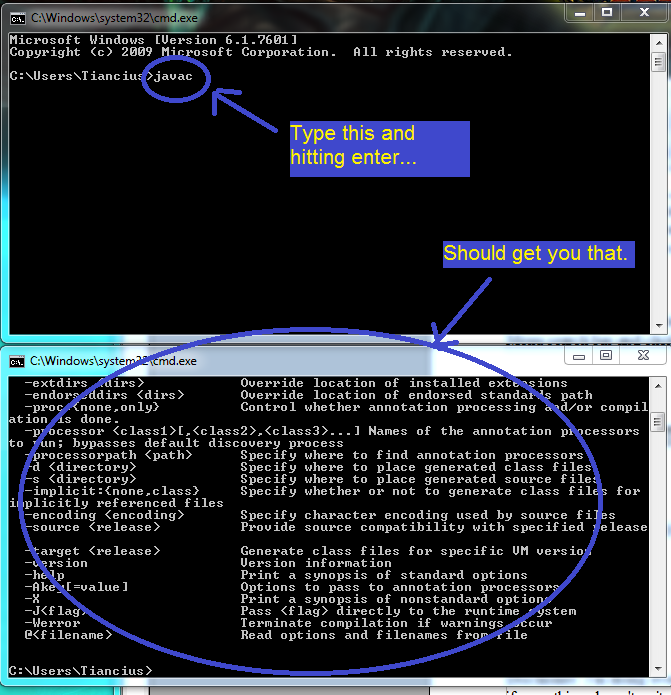The Java Development Kit
Let's start with the JDK. Last time I checked (April 2013), the JDK download page was here. If the link is broken for whatever reason, you can just google Java Dev Kit and the first link will most likely be the download page.
We're only going to need the regular JDK for the tutorials covered on this site, so let's download that.

Skim the license agreement, then click on the download link that goes with your OS. Again, get the regular JDK, not the FX thing or the NetBeans bundle.
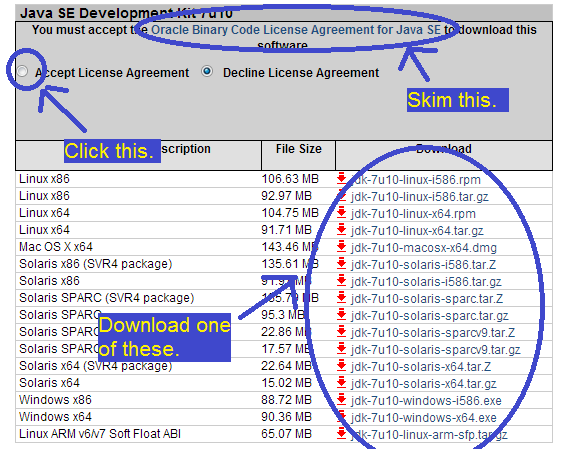
It's a fairly large file, and may take a while to download. Once it's done, run the executable and start going through the install wizard. When you get to the part that asks what features you want to install, just ignore it and click Next.
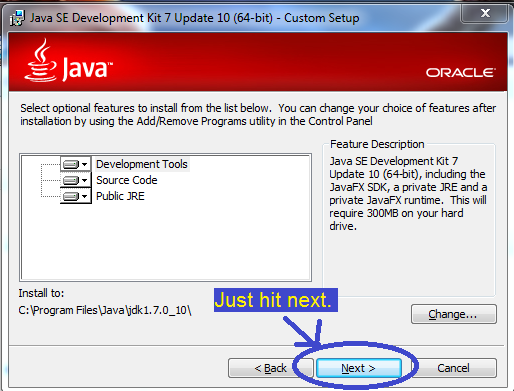
When you get to the part that asks what directory you want to install the Java Runtime Environment to, remember what you put there. There's no reason not to use the default directory, so I did.
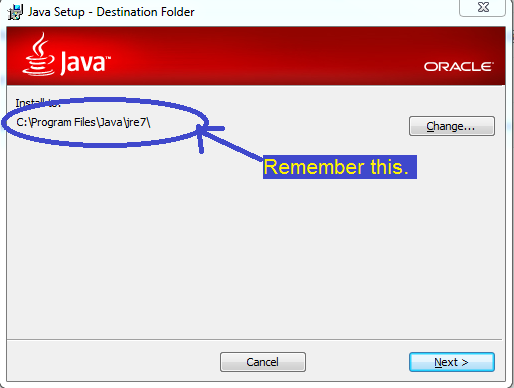
Once you have that all installed, you should set up your Path environment variable to allow you to run JDK executables from any directory. Don't worry if you don't know what this means; I barely do myself. But it's just something we need to do to write Android apps. Anyway, to do this, find the directory where you installed Java. Then go to the JDK folder (it'll be something like jdk1.7.0_10). From there, click the bin folder. That's the directory we want. Go ahead and grab the directory from Windows Explorer.
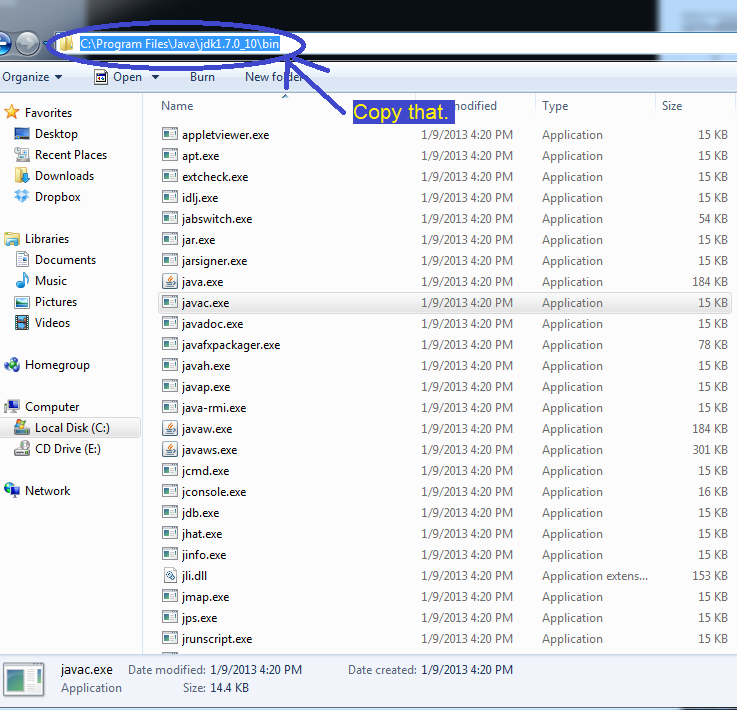
Once you have that, right-click Computer/My Computer from the Start Menu and choose properties. Then on the left side, click Advanced system settings. Next, click Environment Variables... Create a new user variable with Path as the name and paste the Java directory we got earlier as the value. Finally, click OK a bunch of times and we're done.
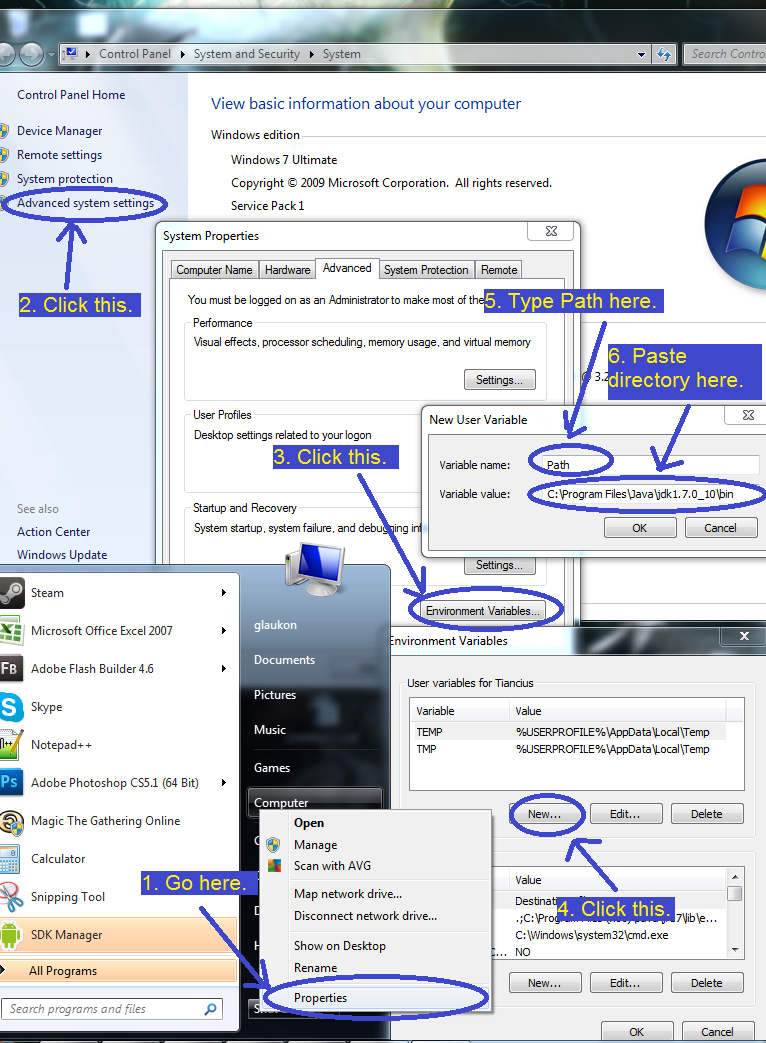
To verify everything worked correctly, open Command Prompt (in Windows 7, type cmd into the Start Menu search bar and click cmd.exe). In Command Prompt, type javac and hit enter. You should see a bunch of stuff come up. If not, something went wrong, and you may want to try going over this tutorial again.